Checking DNS Services status
Checking DNS Services status
To ensure DNS services are running on a Windows host, you can run the following commands to ensure services are enabled:
sc stop dns – stops the DNS Server service on the target server
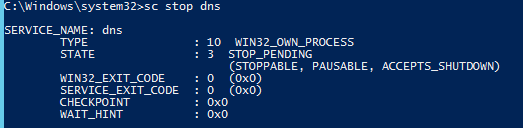
sc start dns – starts the DNS Server service on the target server
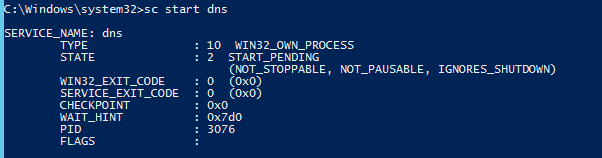
sc query dns – queries the running state of the DNS Server service on the target server
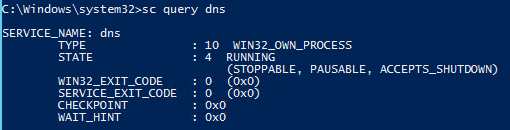
![[How To]Use Event Logs in PowerShell Scripts img](https://www.theservergeeks.com/wp-content/uploads/2018/11/image-5.png)
![[How To] Create EventLog using PowerShell img](https://www.theservergeeks.com/wp-content/uploads/2018/11/image.png)