Exchange 2013 UnAttended Installation
before proceeding the installation steps, make sure that your system Is a member of domain and able to communicate with each other. If not, please check the local Firewall settings or network settings.
Run the below PowerShell Cmdlet to install the prerequisites for Exchange Server 2013
Install-WindowsFeature AS-HTTP-Activation, Desktop-Experience, NET-Framework-45-Features, RPC-over-HTTP-proxy, RSAT-Clustering, RSAT-Clustering-CmdInterface, RSAT-Clustering-Mgmt, RSAT-Clustering-PowerShell, Web-Mgmt-Console, WAS-Process-Model, Web-Asp-Net45, Web-Basic-Auth, Web-Client-Auth, Web-Digest-Auth, Web-Dir-Browsing, Web-Dyn-Compression, Web-Http-Errors, Web-Http-Logging, Web-Http-Redirect, Web-Http-Tracing, Web-ISAPI-Ext, Web-ISAPI-Filter, Web-Lgcy-Mgmt-Console, Web-Metabase, Web-Mgmt-Console, Web-Mgmt-Service, Web-Net-Ext45, Web-Request-Monitor, Web-Server, Web-Stat-Compression, Web-Static-Content, Web-Windows-Auth, Web-WMI, Windows-Identity-Foundation, RSAT-ADDS
Restart the computer.
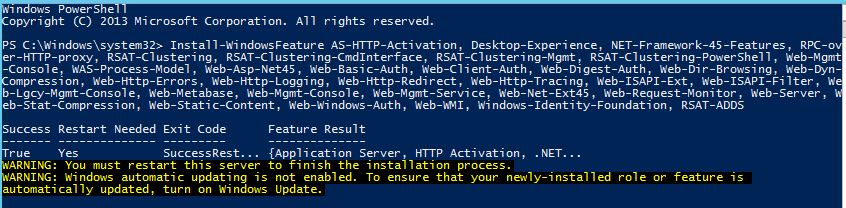
On PowerShell, you can restart the computer using Restart-Computer Cmdlet
After the restart, Install the UcmaRuntimeSetup. Restart the computer once again.
Launch the PowerShell and change the directory to Exchange installation folder. And run the below Cmdlets to prepare, Schema, AD, and Domain for Exchange installation.
To run this, you need to run the PowerShell as Administrator and should be a member of Schema Admins and Enterprise Admins on the domain.
./setup /ps /IAcceptExchangeServerLicenseTerms
./setup/PrepareAD/OrganizationName:Test/IAcceptExchangeServerLicenseTerms
./setup /pd /IAcceptExchangeServerLicenseTerms
To get help on the Exchange UnAttended installation, run the below Cmdlet from the Exchange directory.
.\setup /Help
Setup /help:Install – Install Exchange server roles.
Setup /help:Uninstall – Uninstall Exchange server roles.
Setup /help:RecoverServer – Recover an existing Exchange server.
Setup /help:PrepareTopology – Prepare your topology for Exchange.
Setup /help:Delegation – Delegate server installations.
Setup /help:UmLanguagePacks – Add or remove Unified Messaging language packs.
To Start installing Exchange 2013 UnAttended installation, run the below Cmdlet.
Here, we are installing Client Access role, Mailbox Role, Transport role all together on the same server.
./Setup.exe/m:Install/Roles:ca,mb,mt/IAcceptExchangeServerLicenseTerms
- Enabling Mailbox for a AD user, run the below Cmdlet
- Enable-Mailbox -Identity “User Name”
To Enable Mailbox for multiple users, run the below Cmdlet (Assuming that you have a list of users in a text file).
$Mailbox = Get-Content “Enter the Text file Location”
Foreach($m in $mailbox) {Enable-Mailbox $m}
![[How To]Use Event Logs in PowerShell Scripts img](https://www.theservergeeks.com/wp-content/uploads/2018/11/image-5.png)
![[How To] Create EventLog using PowerShell img](https://www.theservergeeks.com/wp-content/uploads/2018/11/image.png)